Threading in Python
In this tutorial, we will understand the concept of threading in Python. Let us begin by defining the term thread.
What is Thread?
A
threadis a lightweight execution unit that can be managed independently by a scheduler consisting of itsprogram counter, astack, and aregisterset.
- A
registeris a temporary storage unit built inside a CPU. - A
program counteris a register that contains the address of the executing instruction. - A
Stackis a reserved region of memory for a thread. When a function executes, it pushes the local variables to the stack, and when the function exits, it pops those variables from the stack.
Since each thread has its resource, multiple processes can be executed parallelly by increasing the number of threads in a process, as depicted below.
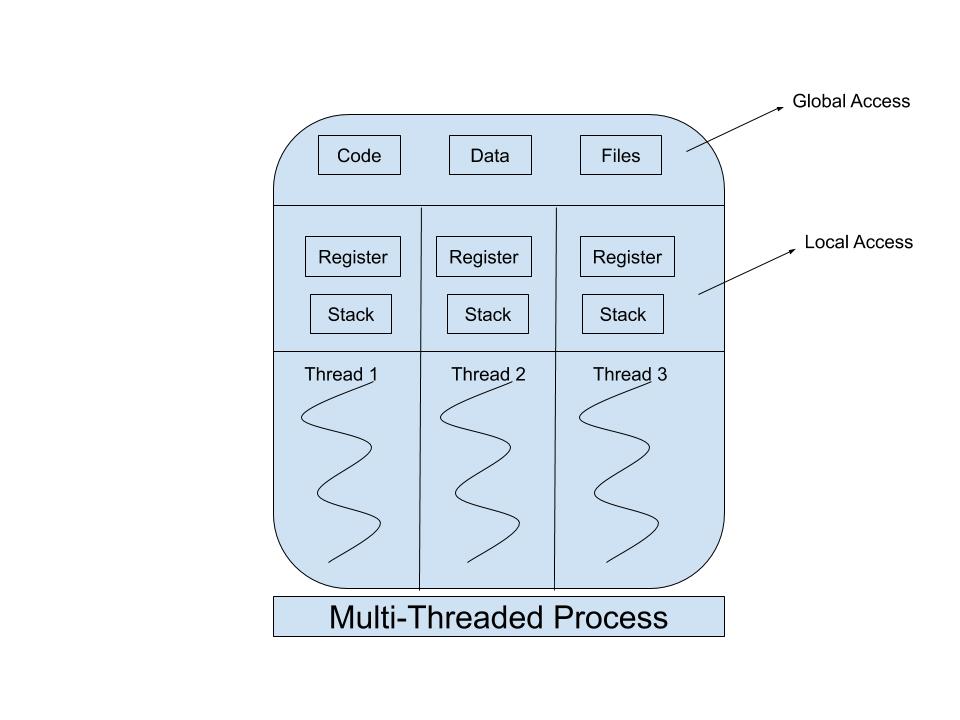
Why use threading
Threadsimprove the performance of the processes throughparallelismandconcurrency.- A single-threaded process can only run on one CPU, independent of the number of cores or processors available, while in a multi-threaded application, each thread is executed by different available processing cores.
- We can run one thread that can provide a quick response to the user. And in the background, another thread is doing extensive CPU work.
Threadssharescode,data, and other resources likefiles:Which allows multiple tasks to be executed
parallelly.For example, in
Antivirus software, there is a thread for each of the following, which runs in parallel.- Scanning the computer
- Realtime analysis
- Updating the antivirus software.
Creating, managing, and context switches are much faster than performing the same tasks for processes
serially.Threads of a process shares the global variables. So any change in them will be reflected in other threads as well. A thread can also have its own set of local variables.
In case we have limited resources and we want them to be shared, i.e, by synchronization, for better utilization of resources.
A Complex task can be optimized by dividing them into multiple independent subtasks. Each subtask is handled by a thread. These threads will run on separate processors, thus using parallelism to reduce execution time.
When not to use threading
- For basic tasks, as there is overhead associated with managing threads.
- Threading makes the program more complex which makes the debugging process more difficult.
- Processes are CPU bound, and we only have single processing core.
CPU Bound Processes: Processes that spend most of their time while executing on CPU.
Assuming that our goals align with the scenarios mentioned in the Why use threading section, let’s now discuss its types.
There are two different kinds of threads:
- Kernel threads
- User threads
Kernel Threads
Kernel threads are implemented and managed by the kernel. The process context information and the threads are all managed by the kernel itself. Therefore, kernel threads are slower than user threads.
Advantages
- Threads from multiple processes can be scheduled simultaneously by the kernel.
- In a process, if one thread is blocked, the Kernel can schedule another thread.
Disadvantages
- Creating and managing kernel threads are slower and less efficient than the user threads.
- A mode switch to the Kernel is required for transfer of control from one thread to another within the same process.
User Threads
User threads are implemented and managed by users, i.e. creating or destroying thread, saving or restoring thread, scheduling thread, passing message or data to the thread and, the kernel is unaware of its existence. The kernel handles these threads as if they were single-threaded processes.
Advantages
- User threads are OS independent.
- We do not need Kernel mode privileges for thread switching.
- Scheduling can be process specific.
- It is faster to create
user threadsand to manage them.
Disadvantages
- When a context switch happens, it blocks the process, and since a process can have multiple threads, threads are also blocked.
- For a process, if one thread executes a system call, all the other threads stop executing for that duration.
Now the big question arises,
How to use threading in Python
Python provides us with two modules to support threading.
- _thread
- threading
_thread module
_thread provides a method start_new_thread() that starts a new thread and returns its identifier.
Syntax
thread.start_new_thread(myFunction, args[, kwargs])This method takes 2 arguments, a function to be executed myFunction and a list of tuple arguments args. kwargs argument is an optional keyword arguments (Dictionary).
Let us consider the following program,
import _thread
import time
from time import ctime
def myFunction(myThread):
counter = 5
while counter > 0:
print(myThread + " " + ctime(time.time()))
counter -= 1
try:
_thread.start_new_thread(myFunction, ("Thread 1",))
_thread.start_new_thread(myFunction, ("Thread 2",))
except:
print("Thread could not be started")
while True:
passOutput:
Thread 1 Sat Sep 19 13:04:03 2020
Thread 2 Sat Sep 19 13:04:03 2020
Thread 1 Sat Sep 19 13:04:03 2020
Thread 1 Sat Sep 19 13:04:03 2020
Thread 1 Sat Sep 19 13:04:03 2020
Thread 1 Sat Sep 19 13:04:03 2020
Thread 2 Sat Sep 19 13:04:03 2020
Thread 2 Sat Sep 19 13:04:03 2020
Thread 2 Sat Sep 19 13:04:03 2020
Thread 2 Sat Sep 19 13:04:03 2020Explanation
Thread 1andThread 2both read the value of the variablecounter, which is5, at time13:22:01.- After reading the value, both the threads enter the loop and executes the print statement at the same time
13:22:01. - Both are then put to sleep for
2and3seconds, respectively. - Now, after 2 seconds,
Thread 1wakes up, decrements the value ofcounterby 1, and moves with the next iteration, which then executes the print statement and puts the thread to sleep again for 2 seconds. - At the 3rd second, at
13:22:04,Thread 2wakes up and decrements the value ofcounterand continues with the next iteration, which then executes the print statement and puts the thread to sleep again for 3 seconds. - This process stops when the value of
counterfor bothThread 1andThread 2is0.
Note: If we run this program multiple times, we will notice that the output sequence changes every time. It happens because the threads are not synchronized, and they run whenever they have the required resources.
threading module
_thread is an effective option for low-level threading. But Python’s new threading module is more powerful and supports high-level threading.
To create a new thread, we create an object of Thread class, which takes target as a parameter.
target:Name of the function to be executedargs:Optional parameter to pass argument tuple
Syntax
threading.Thread(target=myFunction, args* = ())Consider the following example.
import threading
import time
from time import ctime
def myThread(num):
print("Thread %d: started at %s" % (num, ctime(time.time())))
time.sleep(2)
print("Thread %d: finished at %s" % (num, ctime(time.time())))
for i in range(0, 3):
print("Creating thread %d at %s" % (i, ctime(time.time())))
thread = threading.Thread(target=myThread, args=(i,))
print("Starting thread %d at %s" % (i, ctime(time.time())))
thread.start()Explanation
- To use the
threadingmodule, we need to import it usingimport threading - The loop creates 3 threads by using
threading.Thread(target=myThread, args=(i,))where we have passedias an argument. Note that the target ismyThread()function. start()method is used to start the execution of a thread.
Output:
Creating thread 0 at Fri Sep 18 16:24:25 2020
Starting thread 0 at Fri Sep 18 16:24:25 2020
Thread 0: started at Fri Sep 18 16:24:25 2020
Creating thread 1 at Fri Sep 18 16:24:25 2020
Starting thread 1 at Fri Sep 18 16:24:25 2020
Thread 1: started at Fri Sep 18 16:24:25 2020
Creating thread 2 at Fri Sep 18 16:24:25 2020
Starting thread 2 at Fri Sep 18 16:24:25 2020
Thread 2: started at Fri Sep 18 16:24:25 2020
Thread 0: finished at Fri Sep 18 16:24:27 2020
Thread 2: finished at Fri Sep 18 16:24:27 2020
Thread 1: finished at Fri Sep 18 16:24:27 2020Now, What if we want the create a new thread only after the previous one has been completed or stopped? In that case, we use the join() method as below.
import threading
import time
from time import ctime
def myThread(num):
print("Thread %d: started at %s" % (num, ctime(time.time())))
time.sleep(2)
print("Thread %d: finished at %s" % (num, ctime(time.time())))
for i in range(0, 3):
print("Creating thread %d at %s" % (i, ctime(time.time())))
thread = threading.Thread(target=myThread, args=(i,))
print("Starting thread %d at %s" % (i, ctime(time.time())))
thread.start()
thread.join()Output:
Creating thread 0 at Fri Sep 18 16:37:26 2020
Starting thread 0 at Fri Sep 18 16:37:26 2020
Thread 0: started at Fri Sep 18 16:37:26 2020
Thread 0: finished at Fri Sep 18 16:37:28 2020
Creating thread 1 at Fri Sep 18 16:37:28 2020
Starting thread 1 at Fri Sep 18 16:37:28 2020
Thread 1: started at Fri Sep 18 16:37:28 2020
Thread 1: finished at Fri Sep 18 16:37:30 2020
Creating thread 2 at Fri Sep 18 16:37:30 2020
Starting thread 2 at Fri Sep 18 16:37:30 2020
Thread 2: started at Fri Sep 18 16:37:30 2020
Thread 2: finished at Fri Sep 18 16:37:32 2020join() pauses the main thread (for loop in this case) and wait for the running thread to complete.
Note that Thread 1 is created after Thread 0 has finished and Thread 2 is created after Thread 1 has finished.
We can also pass a timeout time in the join method. It is used to manually timeout the current thread and allows the next thread to execute. We can call the is_alive() method (checks whether a thread is still executing and returns boolean) after join() to check whether a timeout happened. If the thread is still alive, the join() times out.
import threading
import time
from time import ctime
def myThread(num):
print("Thread %d: started at %s" % (num, ctime(time.time())))
time.sleep(2)
print("Thread %d: finished at %s" % (num, ctime(time.time())))
for i in range(0, 3):
print("Creating thread %d at %s" % (i, ctime(time.time())))
thread = threading.Thread(target=myThread, args=(i,))
print("Starting thread %d at %s" % (i, ctime(time.time())))
thread.start()
thread.join(1)
print("Thread alive: ",thread.is_alive())Output:
Creating thread 0 at Fri Sep 18 16:51:42 2020
Starting thread 0 at Fri Sep 18 16:51:42 2020
Thread 0: started at Fri Sep 18 16:51:42 2020
Thread alive: True
Creating thread 1 at Fri Sep 18 16:51:43 2020
Starting thread 1 at Fri Sep 18 16:51:43 2020
Thread 1: started at Fri Sep 18 16:51:43 2020
Thread 0: finished at Fri Sep 18 16:51:44 2020
Thread alive: True
Creating thread 2 at Fri Sep 18 16:51:44 2020
Starting thread 2 at Fri Sep 18 16:51:44 2020
Thread 2: started at Fri Sep 18 16:51:44 2020
Thread 1: finished at Fri Sep 18 16:51:45 2020
Thread alive: True
Thread 2: finished at Fri Sep 18 16:51:46 2020The
threadingmodule also provides the following additional methods -threading.active_Count(): It returns the number of active threads.threading.current_Thread(): It returns the current thread being executed.threading.enumerate(): It returns a list of active threads.
The below example uses these additional methods.
import threading
import time
from time import ctime
def myThread(num):
print("Current thread: ", threading.current_thread().getName())
print("Thread %d: started at %s" % (num, ctime(time.time())))
time.sleep(2)
print("Thread %d: finished at %s" % (num, ctime(time.time())))
for i in range(0, 2):
thread = threading.Thread(target=myThread, args=(i,))
thread.start()
thread.join(1)
print("Number of active threads: ", threading.active_count())
print("Current thread: ", threading.current_thread().getName())
print("Active threads: ")
for j in threading.enumerate():
print(j.getName(), end=";")Output:
Current thread: Thread-1
Thread 0: started at Fri Sep 18 17:32:26 2020
Number of active threads: 2
Current thread: MainThread
Active threads:
MainThread;Thread-1;
Current thread: Thread-2
Thread 1: started at Fri Sep 18 17:32:27 2020
Thread 0: finished at Fri Sep 18 17:32:28 2020
Number of active threads: 2
Current thread: MainThread
Active threads:
MainThread;Thread-2;
Thread 1: finished at Fri Sep 18 17:32:29 2020Daemon vs non-daemon threads
A
daemonthread is a which runs in the background. It has low priority so that it doesn’t affect execution of other threads.
Daemons threads can be killed when all the non-daemon threads have been executed successfully. For instance,
import threading
import time
from time import ctime
def daemon_thread(num):
print("Thread %d: started at %s" % (num, ctime(time.time())))
time.sleep(3)
print("Thread %d: finished at %s" % (num, ctime(time.time())))
def non_daemon_thread(num):
print("Thread %d: started at %s" % (num, ctime(time.time())))
time.sleep(2)
print("Thread %d: finished at %s" % (num, ctime(time.time())))
thread1 = threading.Thread(target=daemon_thread, args=(1,), daemon=True)
thread2 = threading.Thread(target=non_daemon_thread, args=(2,))
thread1.start()
thread2.start()Output:
Thread 1: started at Fri Sep 18 17:51:47 2020
Thread 2: started at Fri Sep 18 17:51:47 2020
Thread 2: finished at Fri Sep 18 17:51:49 2020Here daemon_thread, Thread 1 is killed as soon as non_daemon_thread Thread 2 has finished.
But what if we want the daemon thread to finish as well? join() method comes to the rescue.
import threading
import time
from time import ctime
def daemon_thread(num):
print("Thread %d: started at %s" % (num, ctime(time.time())))
time.sleep(3)
print("Thread %d: finished at %s" % (num, ctime(time.time())))
def non_daemon_thread(num):
print("Thread %d: started at %s" % (num, ctime(time.time())))
time.sleep(2)
print("Thread %d: finished at %s" % (num, ctime(time.time())))
thread1 = threading.Thread(target=daemon_thread, args=(1,), daemon=True)
thread2 = threading.Thread(target=non_daemon_thread, args=(2,))
thread1.start()
thread2.start()
thread1.join()
thread2.join()Output:
Thread 1: started at Fri Sep 18 18:05:53 2020
Thread 2: started at Fri Sep 18 18:05:53 2020
Thread 2: finished at Fri Sep 18 18:05:55 2020
Thread 1: finished at Fri Sep 18 18:05:56 2020Unlike earlier, Thread 1 has also finished.
Conclusion
Threading is an important concept in Python.
In this tutorial, we have learned the concept of threads and multithreading in Python using two modules, _thread, and threading. We also learned about different methods provided by these modules like start(), join(), is_alive(), current_Thread(), active_Thread, and enumerate. With this article, we should also have a clear understanding of when and when not to use threading.
Help us improve this content by editing this page on GitHub