How to fix sudo node command not found error
Getting permission errors when installing a module?
Are ‘sudo: node: command not found’ errors taking away your precious sleeping hours?
How to fix?
You have to remove any trace of node on your system, and reinstall it. It will soothe your pain:
echo 'export PATH=$HOME/local/bin:$PATH' >> ~/.bashrc
. ~/.bashrc
mkdir ~/local && ~/node-latest-install && ~/node-latest-install
curl https://nodejs.org/dist/node-latest.tar.gz | tar xz --strip-components=1
./configure --prefix=~/local && make install
curl https://npmjs.org/install.sh | sh
rm -rf ~/node-latest-installYou are one/two steps/commands away from success. Just replace /path/to/your/home/ with the absolute path to your home directory (leaving the rest of the path as is):
sudo ln -s /path.to/your/home/local/bin/node /usr/local/bin/
sudo ln -s /path.to/your/home/local/bin/npm /usr/local/bin/And now…
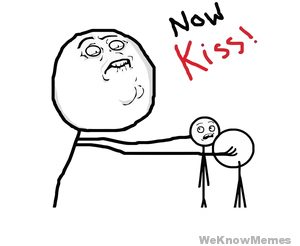
Also see: install node and npm without having to sudo
Help us improve this content by editing this page on GitHub