Grunt Tutorial with Live Example
So, what is this thing called Grunt and how can it help you?
From the grunt documentation:
“A task-based command line build tool for JavaScript projects”
This means one simple thing. Stop repeating yourself and let Grunt do stuff for you. The Grunt ecosystem is constantly growing and being improved by open source contributors.
Plugins
You can find plugins for almost everything. Examples of tasks could be:
- compile CoffeeScript, Jade, Sass, Stylus, Mustache,…
- optimize images
- run jshint on your code
- uglify your code
This allows you to optimize your workflow to the limit. If you save a file you can have your tests run or your code minified. This means you can stop worrying about this stuff. You don’t need to issue commands in the command line constantly. Just code and let Grunt work for you.
If you think about it Grunt is like Codekit but with nothing but a CLI. It’s cross-platform out of the box, free as in MIT licensed and extensible as hell.
First use
Grunt is able to set up a project for you by scaffolding a template based on your input in the commandline. This is nice but not needed for this simple demo. I want to show you how Grunt can help you in all your projects by adding just two files!
Grunt only needs two files to work in your project directory: package.json and Gruntfile.
I’m not going to talk about this in detail. Read up if you want to know more.
Demo setup
I made a demo repository that shows Grunt usage in it’s most basic form with only one task. This makes it easy to understand what’s actually going on.
module.exports = function(grunt){
grunt.initConfig({
pkg: grunt.file.readJSON('package.json'),
// set up first custom task: concat
// the options depend on the task you want to use
concat: {
options: {
// string to put between concatenated files
separator: ';'
},
dist: {
// files to concat together
src: ['js/*.js'],
// location of result file
dest: 'jsmin/<%= pkg.name %>.js'
}
}
});
// load contrib task files
// note: these should be installed from npm
grunt.loadNpmTasks('grunt-contrib-concat');
// register what to do when using the default 'grunt' command
grunt.registerTask('default', ['concat']);
};
This will concate all .js files inside the /js folder and concatenate them to /jsmin in the filename of your choice.
The only thing you need to do is run grunt inside your project.
$ gruntMultiple tasks
Next step is to show that multiple tasks are possible. You can see below that I added concatenation for the CSS files and the concatenated JavaScript gets uglified.
Final gruntfile looks like this:
module.exports = function(grunt){
grunt.initConfig({
pkg: grunt.file.readJSON('package.json'),
// set up first custom task: concat
// the options depend on the task you want to use
concat: {
options: {
// string to put between concatenated files
// can be necessary when processing minified js code
//separator: ';'
},
js: {
// files to concat together
src: ['js/*.js'],
// location of result file
dest: 'jsmin/<%= pkg.name %>.min.js'
},
css: {
// files to concat together
src: ['css/*.css'],
// location of result file
dest: 'cssmin/all.min.css'
}
},
uglify: {
options: {
banner: '/*! <%= pkg.name %> <%= grunt.template.today("yyyy-mm-dd") %> */\n'
},
build: {
src: 'jsmin/<%= pkg.name %>.min.js',
dest: 'jsmin/<%= pkg.name %>.min.js'
}
}
});
// load contrib task files
// note: these should be installed from npm
grunt.loadNpmTasks('grunt-contrib-concat');
grunt.loadNpmTasks('grunt-contrib-uglify');
// a custom task
// no configuration for this task, it just logs stuff
grunt.registerTask('default', 'Log stuff.', function() {
grunt.log.write('I am a custom task...').ok();
});
// register what to do when using the default 'grunt' command
grunt.registerTask('default', ['concat', 'uglify']);
};
I ran this file through Docco which generated a documentation file based on the inline comments. You could even let grunt-docco plugin do this for you. Check this out in the /docs folder or see it live.
The latest working code can be found in the repo on GitHub.
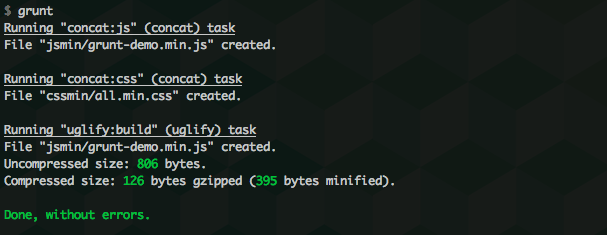
Help us improve this content by editing this page on GitHub